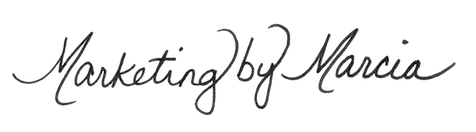Facebook LIVE is a great part of a social media marketing strategy. There are studies that show FB Live events are seen by your followers more than a normal Feed post. Note: This blog is specific to music events, but the tips can be used in any business.
- Promotion:
- Create a Facebook event and invite all your friends.
- Post to your specific band or music page (if you have one) and your personal timeline, and ask others to share (everyone loves a “call to action”).
- Share the event link to similar music group pages (blues society, New England music events, etc.) so their audiences can see it.
- Setup/equipment:
- Make sure you have good wifi or connected to ethernet so there will be no internet disruptions or blips. Also, if you are doing this from your home, be sure no one else decides to “reboot the router” during your Facebook Live. Yes, it has happened!
- Good lighting is key!
- Sound is everything! It’s more important than the video quality. If they can’t hear you, they’re going to leave. Use an external mic (like a USB condenser mic) for your audio – it’s dozens of times better than your laptop’s built-in mic.
- Use a tripod to keep video steady.
- If you are using your iPhone, be sure it is fully charged (or plugged in) and you have it in AIRPLANE mode with wifi ON. If you don’t put it in Airplane mode and a call comes in, it will shut down your Facebook Live.
- Go LIVE:
- Open your Facebook news feed, group, or event you want to go live from.
- Hit Live Video (you are not live yet!). You will see it accessing your camera, etc. Then you will see a pop up “Create a Live Broadcast” and you need to answer the questions. Where to share it (timeline, group, page, event…), camera, microphone. Hit “GO LIVE”.
- Even after you hit “Go Live”, you will not immediately be live. It will give you a quick countdown…3, 2, 1. Use this time to be sure the focus is good, etc. Then wait another second or two and start talking!
- You can also have your Facebook page open on another device, within your short reach, so you can hit refresh and see that your Facebook event shows “LIVE”.
- Sometimes people will go live while they are setting up (especially if they are running a couple of minutes late). But if you do this, tell your band and the people around you to try to watch what they say, because you are live. It’s also good to type a comment in the FB comments “Hi everyone, we are excited about our show, we are finishing up a few soundcheck things and will be starting soon. Please stay with us”. Then you can go to the front of camera when you are ready and start talking.
- Interact with your audience and don’t forget to “market yourself“! You can say things like “Please be sure to LIKE our FB page so you can know when our next event is happening”. Announce your website, subscribe to YouTube channel, etc.
- If you have a tip jar, be sure to mention that (after a few tunes, in the middle, and at the end so you can catch all people in case they don’t stay for the whole event).
- If you have a friend who is willing, then ask them to assist you by typing in your tip jar info in the comments every once in awhile.
- End LIVE:
- Don’t forget to turn off “LIVE” (I’ve seen it happen and the commentary can be funny, but not always, haha).
- If you see an option, be sure to SAVE it.
- Post-event Thank You:
- Be sure to acknowledge and thank everyone that attended and donated. Always be humble and kind. Your audience will return again and again.
GOOD LUCK!