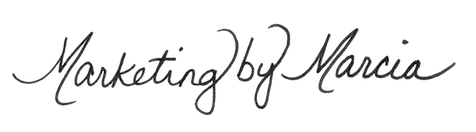I often get comments from clients who are sending bulk email campaigns using MailChimp or Constant Contact, that a few of their targeted audiences say they do not receive the emails.
If you are a Gmail user and you know you are on an email list (example: monthly e-newsletters, etc.) but feel that you are “missing” these emails from MailChimp or Constant Contact, then try this!
FACT – Gmail has an algorithm that puts emails into different tabs such as Primary, Social, Promotion and Updates tabs. Marketing and bulk emails often get delivered to Gmail’s “Promotions” tab. The Promotions tab is actually a good thing, as it keeps emails from going into the Spam folder.
TIP FOR EMAIL RECEIVER – Did you know you can TEACH GMAIL where to deliver your messages? If you find an email in the Promotions tab, you can MOVE IT from the Promotions tab to the Primary tab. Gmail will ask you whether it should always deliver your campaigns there. Answer YES, and your future bulk emails will start landing in your Primary tab. I also like to view the “ALL MAIL” folder so I don’t miss anything.
TIP FOR EMAIL SENDER – Check out these 11 Tested Ways to Avoid Gmail’s Promotions Tab in 2019 by websiteplanet.com. While you definitely want to take the steps necessary to get your emails routed into the Primary tab, your email marketing efforts can still work, even if you wind up in Promotions. You just have to make sure you’re sending emails that your list wants to read. Consistent messaging and valuable content are how you develop brand loyalty and trust, and a strong email marketing campaign.