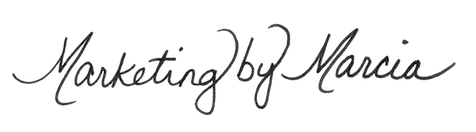When you click email links in webpages, you can automatically open them in Gmail instead of your desktop client. Here’s how:
- Open Chrome Browser and click More
Settings.
- At the bottom of the page, click Advanced.
- In the Privacy and security section, click the Right arrow
next to Site Settings.
- Towards the bottom, click Expand
next to Additional permissions.
- Click the Right arrow
next to Handlers.
- Turn on Allow sites to ask to become default handlers for protocols (recommended).
- Open a NEW Gmail window in your Chrome Browser.
- In your browser’s address bar, click Service handler
.
- Click Allow
Done.