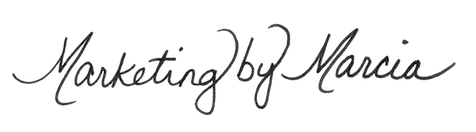Has your browser/search engine been hacked? Do you see things like hmyquickconverter, anysearch…in your new tabs/search engine field?
Here are some step by steps how to remove them from Google Chrome and get your search engine back the way it was.
STEPS (for Google Chrome):
- Click on the 3 vertical dots icon on a browser toolbar and Select More Tools→Extensions
- Select all malicious extensions and delete them.
- Click on the 3 vertical dots icon on a browser toolbar and Select→Settings
- Select→Manage Search engines
- Remove unnecessary search engines from the list
- Go back to Settings. On Startup choose Open blank page (you can remove undesired pages from the set pages link too).
- If your homepage was changed, click on Chrome menu again (those 3 vertical dots) on the top right corner, select→Settings. Select→Open a specific page or set of pages and click on Set pages.
- Delete malicious search websites at a new Startup pages window by clicking “X” next to them.
- If you are still experiencing any issues related to browser hackers, reset the settings of your browser to its default settings. Select→Settings, Scroll to the end of the page and click on the Reset browser settings button.
Email me at [email protected] if you want instructions on another type of browser.